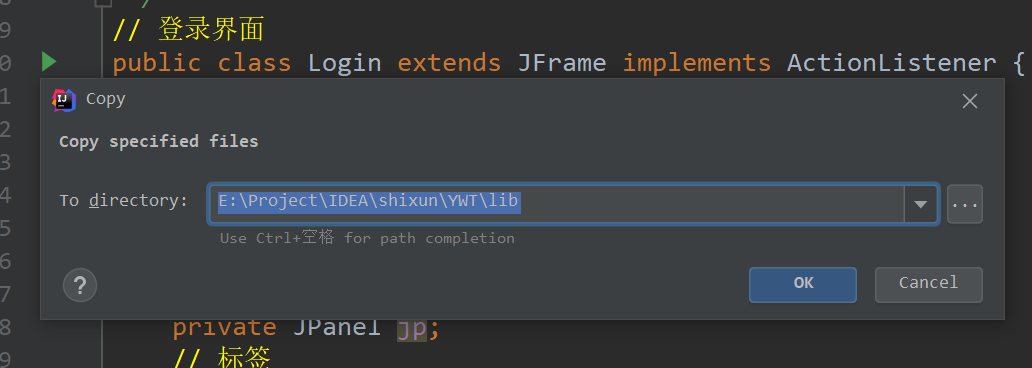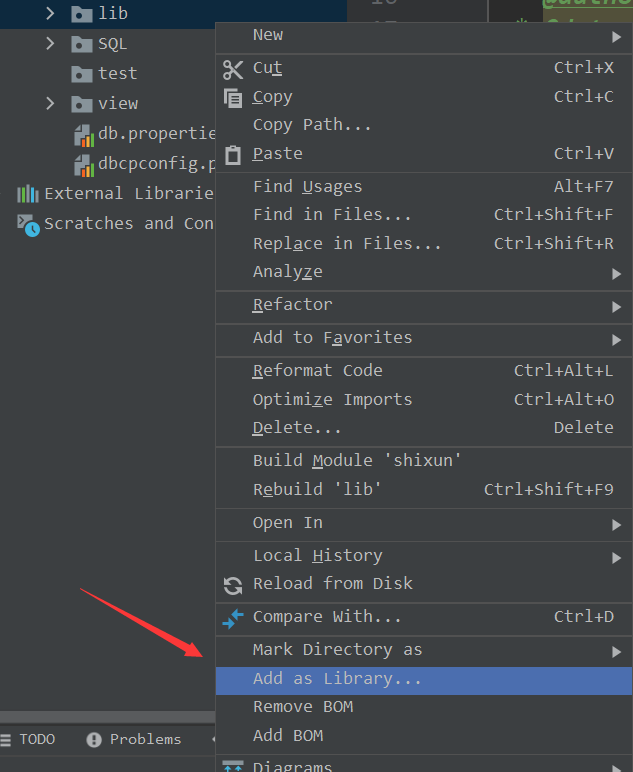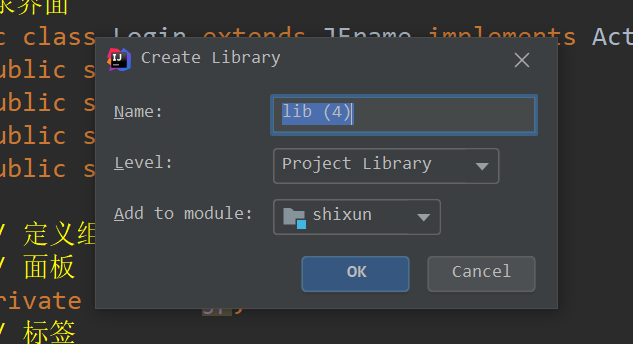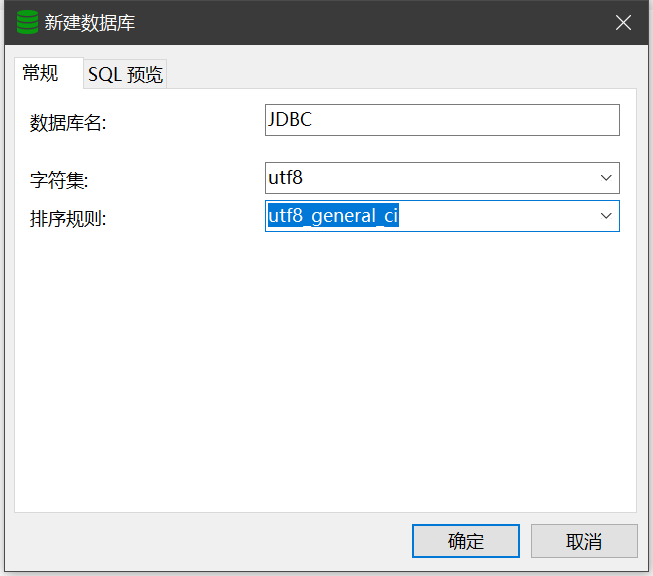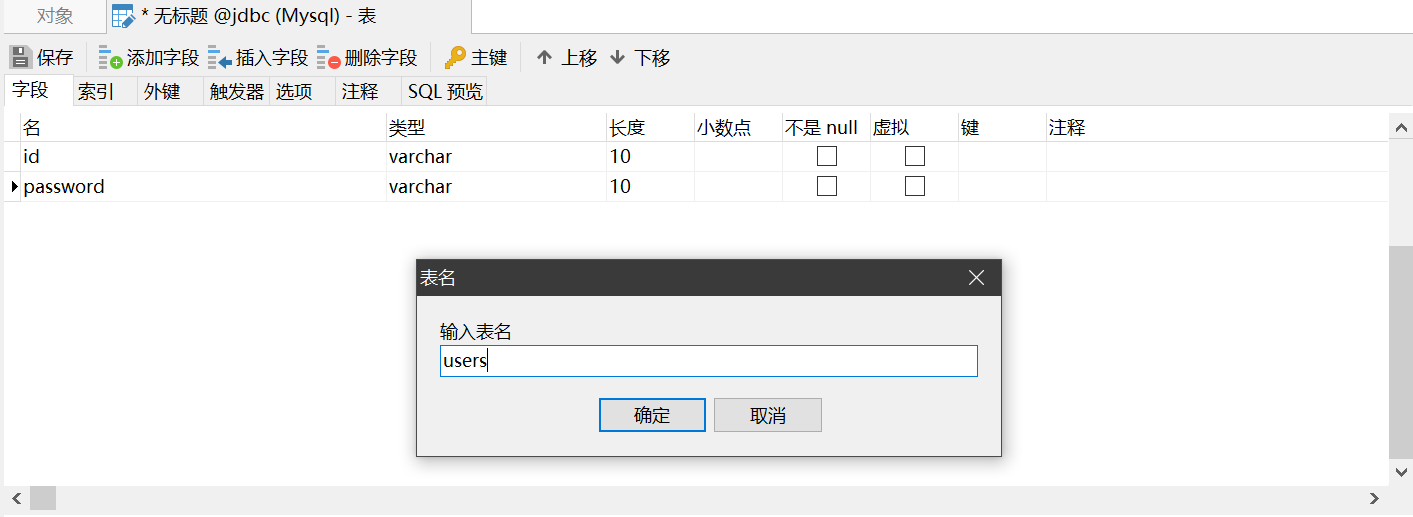Idea连接Mysql
最近看很多人被连接数据库折磨的要死,然后我就不要脸的基于好友大萝卜的文章二次开发一下。
我的文章看的不懂的话,可以看萝卜的文章。
所需软件及Jar包
Jar 包下载网站,不过这个网站老是进不去。
这里是本文所用到的Jar包
链接:https://pan.baidu.com/s/1dVeRLGT62fI2mGyjG-zetg
提取码:qfqi然后你还需要一个可视化工具,我用的是Navicat,如果你已经有了SQLyog 请移步本文开头萝卜的文章。
数据库切记选择8.0及以上!!!
正文
导入Jar包
首先在项目刚建好的那个src文件夹下面新建一个文件夹叫做lib(当然这个是随意的,不过一般都叫这个)
然后将下载好的Jar包复制进去(在文件夹里面里面直接Ctrl+C)
在lib文件夹Ctrl+V 然后会出现如下界面
右键lib文件夹
到这里就导入成功了!!!
创建数据库
- 数据库名字:JDBC,字符集:utf8,排序规则:utf8_general_ci
- 创建users表
创建配置文件
这些配置文件创建好之后,以后在Java程序中就不用多次写连接数据库的代码了
配置文件要放在src目录下,切记切记,如果后续出了问题记得检查路径是否出错
这个是配置文件可不是txt文件哦,记得打开后缀查看!
配置文件一(db.properties)
driver=com.mysql.cj.jdbc.Driver url=jdbc:mysql://localhost:3306/JDBC?useUnicode=true&characterEncoding=utf8&useSSL=false&serverTimezone=UTC username=root password=333
解释
- 3306后面的JDBC为数据库名称,上文让设置了
- username 是用户名
- password 是密码
- 一定要改成自己的!!下个文件同理
配置文件二(dbcpconfig.properties)
```sql
连接设置 这里面的名字, 是DBCP数据源中定义好的
driverClassName=com.mysql.cj.jdbc.Driver
url=jdbc:mysql://localhost:3306/JDBC?useUnicode=true&characterEncoding=utf8&useSSL=false&serverTimezone=UTC
username=root
password=333#
initialSize=10#最大连接数量
maxActive=50#
maxIdle=20#
minIdle=5#
maxWait=60000
#JDBC驱动建立连接时附带的连接属性属性的格式必须为这样:【属性名=property;】
#注意:”user” 与 “password” 两个属性会被明确地传递,因此这里不需要包含他们。
connectionProperties=useUnicode=true;characterEncoding=UTF8#指定由连接池所创建的连接的自动提交(auto-commit)状态。
defaultAutoCommit=true#driver default 指定由连接池所创建的连接的只读(read-only)状态。
#如果没有设置该值,则“setReadOnly”方法将不被调用。(某些驱动并不支持只读模式,如:Informix)
defaultReadOnly=#driver default 指定由连接池所创建的连接的事务级别(TransactionIsolation)。
#可用值为下列之一:(详情可见javadoc。)NONE,READ_UNCOMMITTED, READ_COMMITTED, REPEATABLE_READ, SERIALIZABLE
defaultTransactionIsolation=READ_UNCOMMITTED* **最后效果应该是这样的~** * 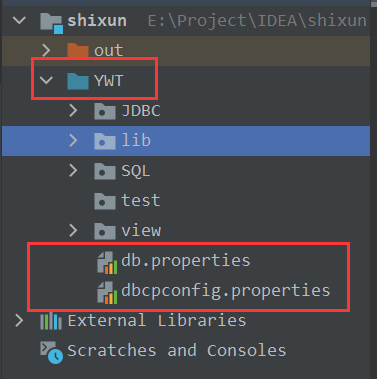 #### utilis配置 在src目录下面创建一个文件夹编写代码测试连接数据库是否成功! * 一 ```java import java.io.InputStream; import java.sql.*; import java.util.Properties; public class JdbcUtils { private static String driver = null; private static String url = null; private static String username = null; private static String password = null; static { try{ InputStream in = JdbcUtils.class.getClassLoader().getResourceAsStream("db.properties"); Properties properties = new Properties(); properties.load(in); driver = properties.getProperty("driver"); url = properties.getProperty("url"); username = properties.getProperty("username"); password = properties.getProperty("password"); //1.驱动只用加载一次 Class.forName(driver); } catch (Exception e) { e.printStackTrace(); } } //获取连接 public static Connection getConnection() throws SQLException { return DriverManager.getConnection(url, username, password); } //释放连接资源 public static void release(Connection conn, Statement st, ResultSet rs){ if(conn!=null){ try { conn.close(); } catch (SQLException throwables) { throwables.printStackTrace(); } } if(st!=null){ try { st.close(); } catch (SQLException throwables) { throwables.printStackTrace(); } } if(rs!=null){ try { rs.close(); } catch (SQLException throwables) { throwables.printStackTrace(); } } } }
- 二
import javax.sql.DataSource;
import java.io.InputStream;
import java.sql.*;
import java.util.Properties;
public class JdbcUtils_DBCP {
private static DataSource dataSource = null;
static {
try{
InputStream in = JdbcUtils.class.getClassLoader().getResourceAsStream("dbcpconfig.properties");
Properties properties = new Properties();
properties.load(in);
//创建数据源 工厂模式-->创建对象
dataSource = BasicDataSourceFactory.createDataSource(properties);
} catch (Exception e) {
e.printStackTrace();
}
}
//获取连接
public static Connection getConnection() throws SQLException {
return dataSource.getConnection(); //从数据源中获取连接
}
//释放连接资源
public static void release(Connection conn, Statement st, ResultSet rs){
if(conn!=null){
try {
conn.close();
} catch (SQLException throwables) {
throwables.printStackTrace();
}
}
if(st!=null){
try {
st.close();
} catch (SQLException throwables) {
throwables.printStackTrace();
}
}
if(rs!=null){
try {
rs.close();
} catch (SQLException throwables) {
throwables.printStackTrace();
}
}
}
}
- 三
import java.sql.Connection;
import java.sql.PreparedStatement;
import java.sql.SQLException;
public class TestDBCP {
public static void main(String[] args) {
Connection conn = null;
PreparedStatement st = null;
try {
conn = JdbcUtils_DBCP.getConnection();
String sql = "INSERT INTO users(`id`,`password`) values(?,?)";
st = conn.prepareStatement(sql);//预编译sql, 先写sql, 然后不执行
//手动给参数赋值
st.setString(1,"01");//这里一会需要与注册界面连接来
st.setString(2,"123456");//这里一会需要与注册界面连接来
//执行
int i=st.executeUpdate();
if(i>0){
System.out.println("插入成功");
}
} catch (SQLException throwables) {
throwables.printStackTrace();
}finally{
JdbcUtils_DBCP.release(conn, st,null);
}
}
}
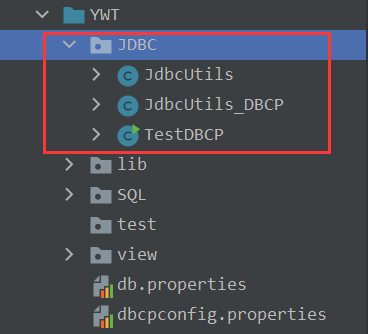
弄完之后长这样~~
然后就可以执行TestDBCP文件,如果输出插入成功那么恭喜你连接成功了!!
结语
关于swing连接数据库请移步萝卜的文章!!
点赞关注评论
一次就成功!!!